Turbo Navigator: Gearing up for the merge into turbo-ios
I’m still coming off the high of Rails World last week. What an amazing experience! 🤩 I’m grateful to Amanda and the rest of the Rails Foundation for giving me an opportunity to talk about Turbo Native.
In Amsterdam I spoke with a ton of folks in the community. I even got some time with the other maintainer of Turbo Native, Jay Ohms. And good news… we are almost ready to upstream Turbo Navigator into turbo-ios!
The package handles common navigation flows from configuration that lives on your server. It goes beyond the demo app of pushing screens and presenting modals, covering 15+ different flows.
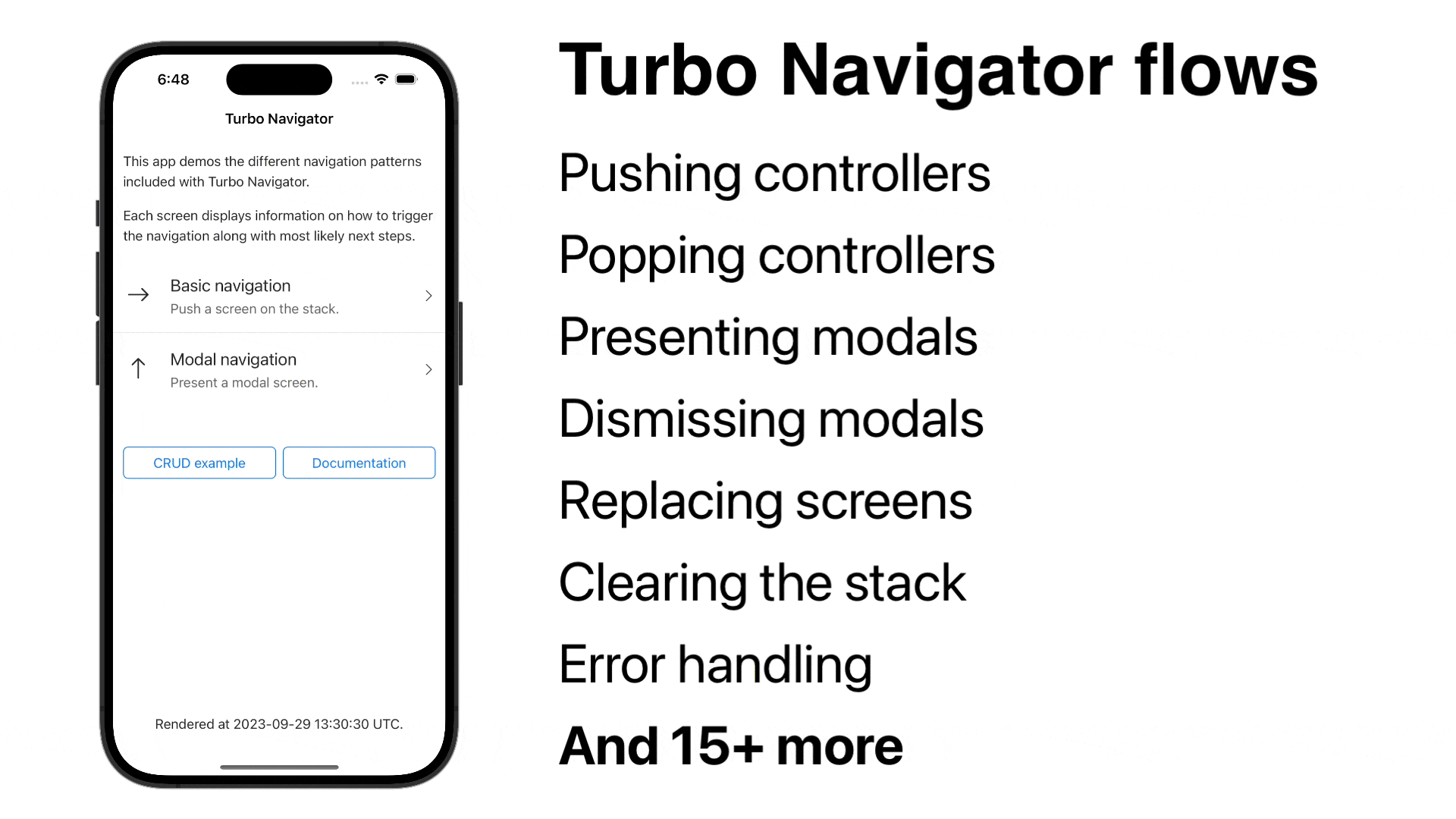
Turbo Navigator reduces boilerplate code in my Turbo Native apps by at least a few hundred lines. And it’s always the first thing I add when I start a new project for a client. And I’m excited to share that productivity boost with you!
Here are two recent additions that make it even easier for Rails developers to get started with Turbo Native.
PR #51
We improved the developer experience around deciding which view controller to display.
Respond with .accept to have the default VisitableViewController perform a Turbo Visit. Or cancel the navigation entirely with .reject.
And for customizations pass a UIViewController instance to .acceptCustom! All default routing (modals, dismissing, popping, etc.) will occur on this custom controller.
extension SceneDelegate: TurboNavigationDelegate {
func handle(proposal: VisitProposal) -> ProposalResult {
if proposal.properties["vc"] as? String == "numbers" {
return .acceptCustom(NumbersController())
} else if proposal.presentation == .none {
return .reject
}
return .accept
}
}
PR #48
Then we made it a bit easier to customize the Turbo Session. Which was required for a smoother integration with Strada.
You can now initialize TurboNavigator with preconfigured sessions. For example, customize the web view or its configuration so you can attach a JavaScript handler.
let configuration = WKWebViewConfiguration()
// Customize configuration...
let mainSession = Session(webViewConfiguration: configuration)
let webView = WKWebView()
// Customize web view...
let modalSession = Session(webView: webView)
let navigator = TurboNavigator(
preconfiguredMainSession: mainSession,
preconfiguredModalSession: modalSession,
delegate: self
)
Stay up to date with Turbo Navigator by watching the repository or giving it a star.
Turbo Native crash course
Next week I’m hosting a 2-hour live session on Turbo Native for Rails developers.
This is perfect for some guided, hands-on experience working with Turbo Navigator. It will also cover how to integrate Strada to create native components.
Registration closes tomorrow. Grab your ticket here.
Send me an email if you have any questions – I hope to see you there!
