Hide content with Tailwind CSS in Hotwire Native
Mobile apps built with Hotwire Native let Rails developers reuse logic across multiple platforms. By rendering existing web content on iOS and Android, small teams can ship big apps in a fraction of the time. But sometimes shoving a web view inside of native app chrome can look a little… off.
Here’s an example from the hiking app you build in while working through my book on Hotwire Native. This screen lists hikes that you recently completed. Notice the “Hikes” up at the top and in the web content?
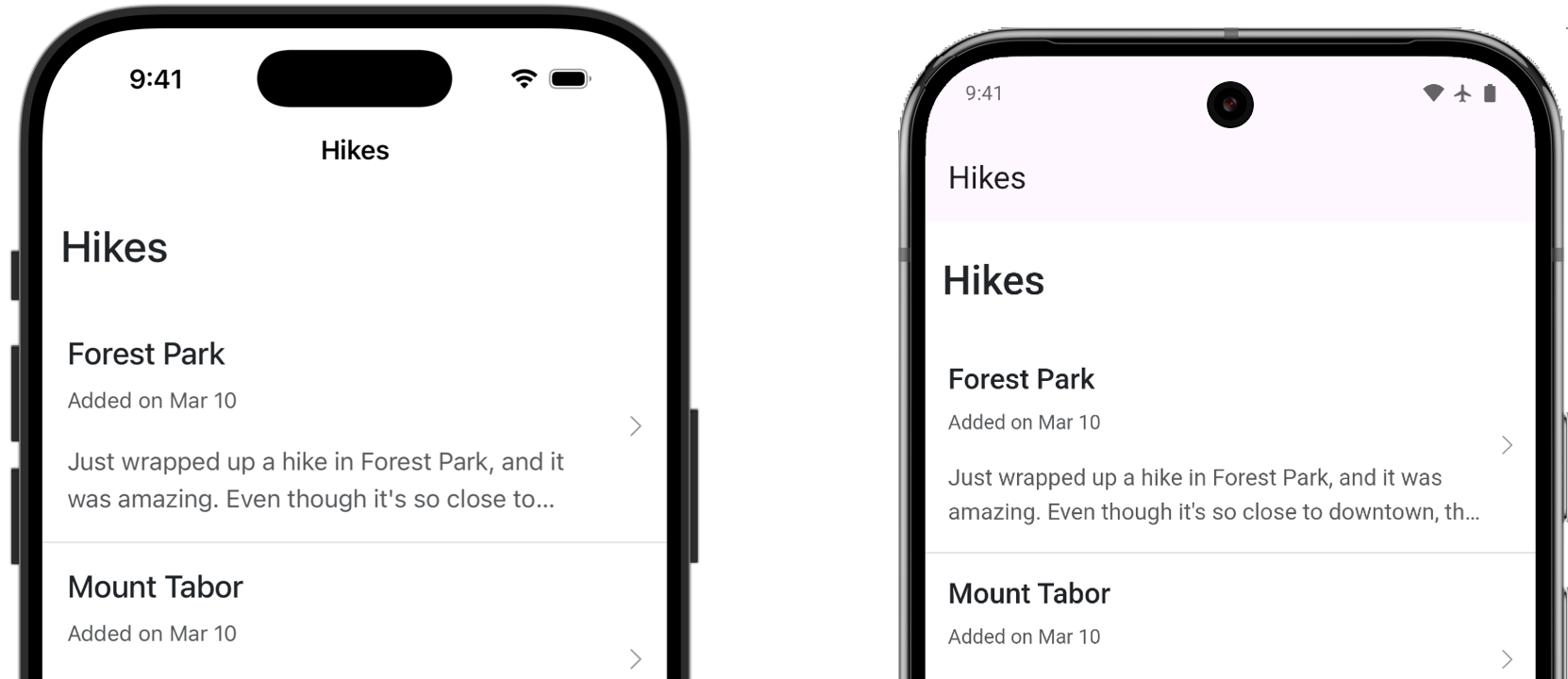
Hotwire Native automatically sets native screen titles from the <title> HTML attribute on the page. Combine that with an innocent <h1> tag and you’ve got yourself a wonky-looking screen.
We can remedy this by hiding specific content when rendered in Hotwire Native apps. First we’ll explore how to do this with Ruby and then with Tailwind CSS.
Hide Hotwire Native content with Ruby #
By default, Hotwire Native apps report a user agent that contains the string “Hotwire Native”. Combined with the hotwire_native_app? helper included in turbo-rails, we can hide content with an unless statement.
<%# app/views/layouts/application.html.erb %>
<html>
<head>
<%# Set native screen title. %>
<title>Hikes</title>
</head>
</html>
<%# app/views/hikes/index.html.erb %>
<% unless hotwire_native_app? %>
<h1>Hikes</h1>
<% end %>
Now the <h1> only gets rendered in the browser and not for Hotwire Native apps.
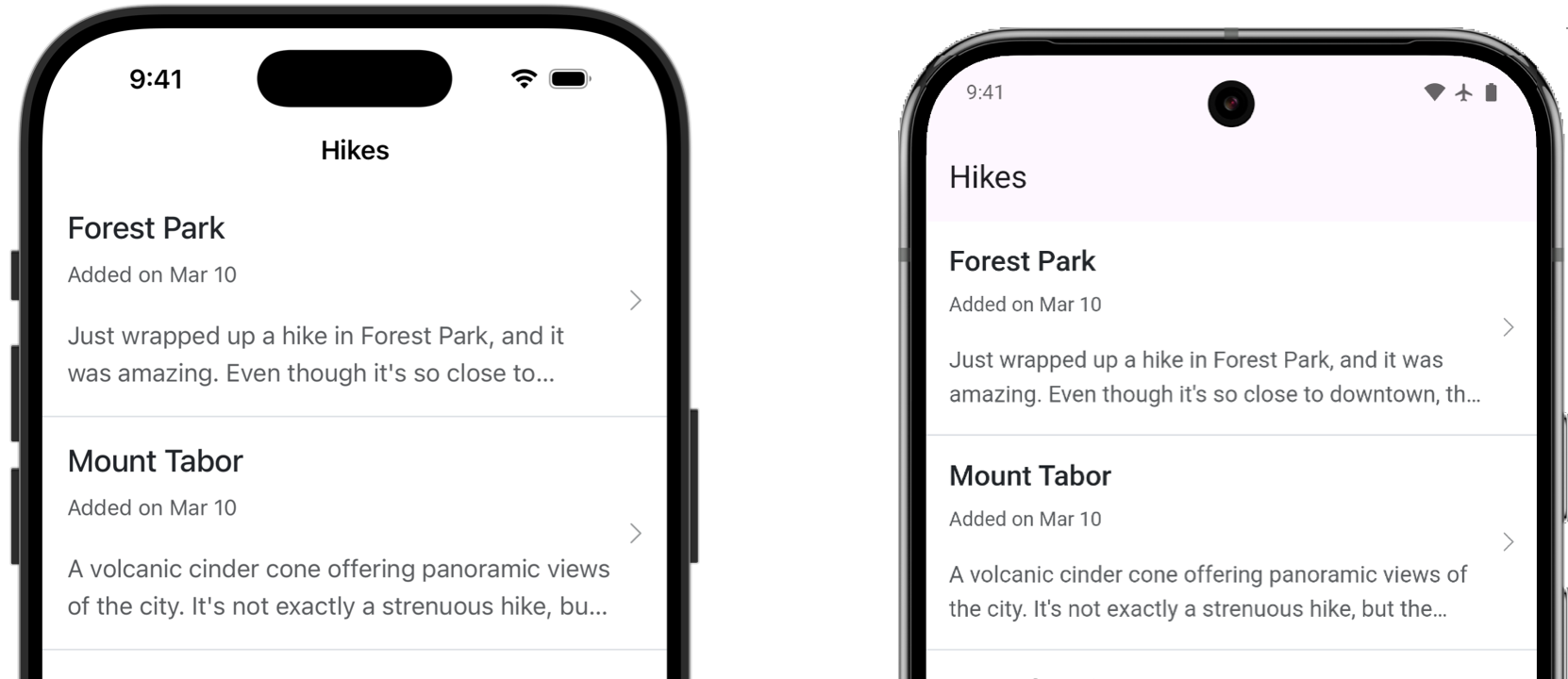
If we won’t want to hard code a bunch of unless statements in our app, we can turn to CSS.
Hide Hotwire Native content with CSS #
First, use the hotwire_native_app? helper to set a new data-* attribute in the DOM. We’ll use this to let our CSS know the request was made from the apps.
<%# app/views/layouts/application.html.erb %>
<html>
<body <%= "data-hotwire-native" if hotwire_native_app? %>>
<%# ... %>
</body>
</html>
Then, update your Tailwind CSS v4 configuration file to add a custom variant.
/* app/assets/stylesheets/application.css */
@import "tailwindcss";
@custom-variant hotwire-native {
body[data-hotwire-native] & {
@slot;
}
}
@custom-variant not-hotwire-native {
body:not([data-hotwire-native]) & {
@slot;
}
}
We can now prepend hotwire-native: to any CSS class for it to apply only in the apps. Or not-hotwire-native: to apply everywhere but the apps.
Hiding the <h1> from earlier no longer requires Ruby code but a single CSS class.
<%# app/views/hikes/index.html.erb %>
<h1 class="hotwire-native:hidden">Hikes</h1>
If you’re working with Tailwind CSS v3 then add the custom variants to your JavaScript configuration file instead.
module.exports = {
content: [],
theme: {
extend: {}
},
plugins: [
({ addVariant }) => {
addVariant("hotwire-native",
"body[data-hotwire-native] &"
),
addVariant("not-hotwire-native",
"body:not([data-hotwire-native]) &"
)
}
]
}
We can now customize the design of the Hotwire Native apps entirely with CSS. And every change will apply as soon as we deploy our Rails code, no app store updates required.
Read next
Use HotwireTabBarController to configure a native UITabBar to switch between contexts in an iOS app.

