Hotwire Native 1.1 released
Hotwire Native, a web-first framework for building native mobile apps with Ruby on Rails, just released version 1.1. This release makes configuring the framework more predictable, adds new modal presentation options, changes how to customize the user agent, and addresses a bunch of bugs and issues.
Hotwire Native iOS version 1.1 #
The major focus of this release is addressing issues and questions around configuration. Developers were unsure why certain settings weren’t applying or where exactly to place the code. Here’s what changed.
Path configuration #
Setting up your path configuration is now done once, globally:
Hotwire.loadPathConfiguration(from: [
.file(Bundle.main.url(forResource: "path-configuration", withExtension: "json")!).
.server(baseURL.appending(path: "configurations/ios_v1.json"))
])
This is a breaking change. You’ll need to migrate any per-Navigator configuration to this new global API.
Global configuration #
Speaking of global APIs, all Hotwire Native configuration should be completed before a Navigator instance is created. To encourage this, it is now recommended to handle configuration in AppDelegate instead of SceneDelegate, like so:
import HotwireNative
import UIKit
@main
class AppDelegate: UIResponder, UIApplicationDelegate {
func application(_ application: UIApplication, didFinishLaunchingWithOptions launchOptions: [UIApplication.LaunchOptionsKey: Any]?) -> Bool {
// Load the path configuration.
Hotwire.loadPathConfiguration(from: [
.file(Bundle.main.url(forResource: "path-configuration", withExtension: "json")!).
.server(baseURL.appending(path: "configurations/ios_v1.json"))
])
// Register bridge components.
Hotwire.registerBridgeComponents([
FormComponent.self,
MenuComponent.self,
// ...
])
return true
}
}
This addresses several inconsistencies caused by a Navigator making its first request without being properly configured. If you’ve ever wondered why your bridge components weren’t being registered correctly, this update should help!
Custom user agent #
To set a custom user agent use the following:
Hotwire.config.applicationUserAgentPrefix = "My Application;"
Hotwire Native will automatically append a substring to your prefix which includes:
- “Hotwire Native iOS; Turbo Native iOS;” (for
hotwire_native_app?in Rails) - “bridge-components: [your bridge components];”
WKWebView’s default string will also appear at the beginning of the user agent.
Running the code above on an iPhone running iOS 18.2 sets the user agent to:
Mozilla/5.0 (iPhone; CPU iPhone OS 18_2 like Mac OS X) AppleWebKit/605.1.15 (KHTML, like Gecko) My Application; Hotwire Native iOS; Turbo Native iOS; bridge-components: [form menu]
This is applied to all web views and should be done in AppDelegate.
This is a breaking change. You’ll need to migrate any code that calls Hotwire.config.userAgent to the new API.
New modal presentation styles #
We also snuck in a new feature. If you’re releasing your app on iPads you can now use two new modal presentation styles: pageSheet and formSheet.
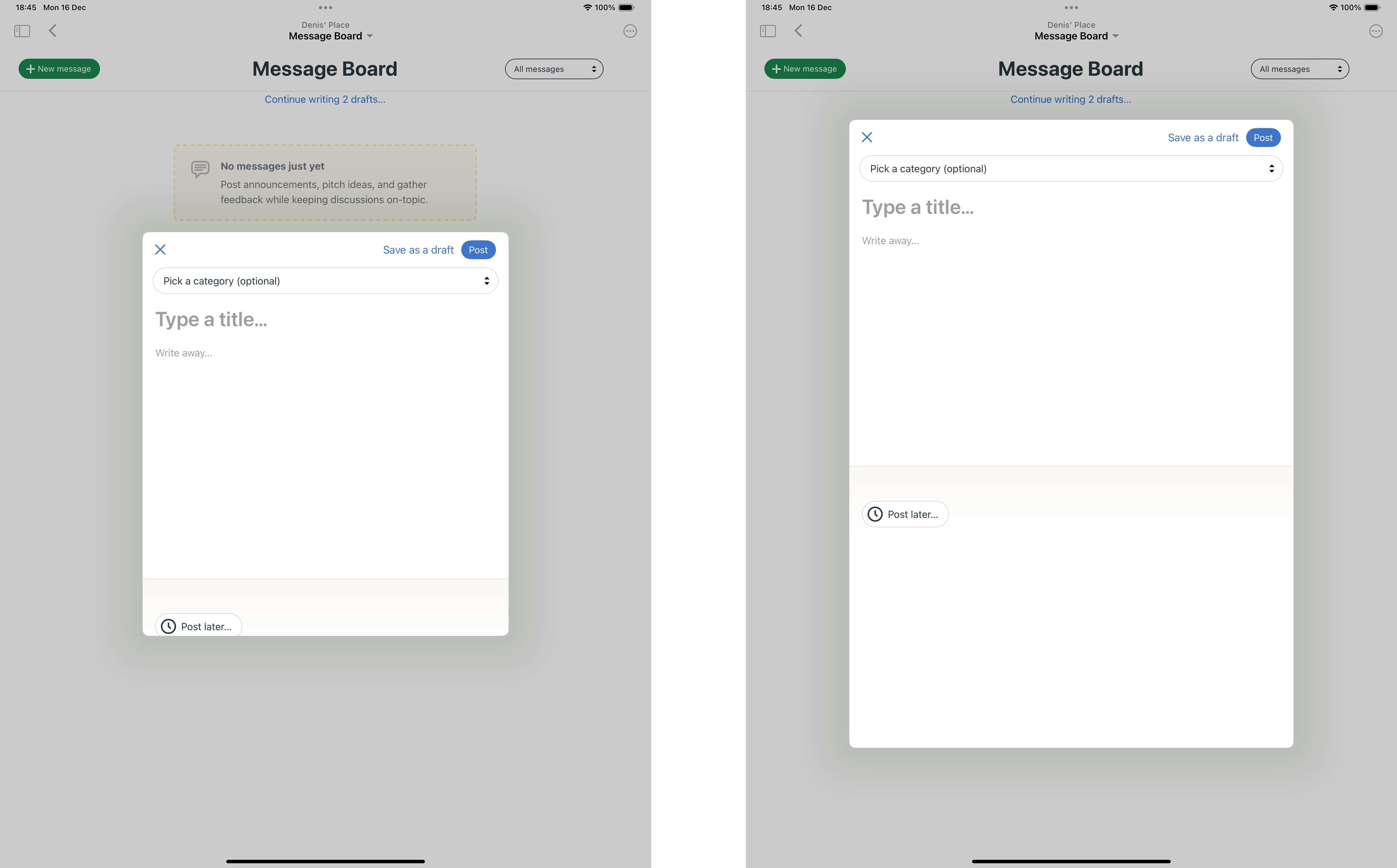
To help with iPad UX, you can also disable the gesture that dismisses the modal. Without this, tapping anywhere outside the modal could accidentally dismiss it, losing unsaved information in a presented form.
Set the modal_style and modal_dismiss_gesture_enabled properties in your path configuration to use the new features. Note the underscore in the modal_style values!
{
"settings": {},
"rules":[
{
"patterns":[
"/custom/form"
],
"properties":{
"context": "modal",
"modal_style": "page_sheet",
"modal_dismiss_gesture_enabled": false
}
}
]
}
Bug fixes #
The global configuration changes make it more predictable how a Navigator behaves. They fix issues where bridge components might not be registered correctly and where path configuration might not apply on the first request. Remember, to take advantage of this do your configuration in AppDelegate.
The release also includes fixes for pages being requested more than once. It fixes an issue where presenting a modal would request the URL twice and an issue where submitted forms would request the “success” page multiple times.
Hotwire Native Android version 1.1 #
Android already has global configuration via an Application subclass so there’s less in this release than on iOS.
Custom user agent #
To set a custom user agent use the following:
Hotwire.config.applicationUserAgentPrefix = "My Application;"
Hotwire Native will automatically append a substring to your prefix which includes:
- “Hotwire Native Android; Turbo Native Android;”
- “bridge-components: [your bridge components];”
- The
WebView’s default Chromium user agent string
Running the code above on a Pixel 9 Pro running Android 15 sets the user agent to:
My Application; Hotwire Native Android; Turbo Native Android; bridge-components: [form menu]; Mozilla/5.0 (Linux; Android 15; sdk_gphone64_arm64 Build/AE3A.240806.036; wv) AppleWebKit/537.36 (KHTML, like Gecko) Version/4.0 Chrome/131.0.6778.105 Mobile Safari/537.36
This is a breaking change. You’ll need to migrate any code that calls Hotwire.config.userAgent to the new API.
Bug fix #
This release fixes an issue where presenting a modal would request the URL twice.
What’s next? #
This release of Hotwire Native 1.1 simplifies configuration, fixes persistent bugs, and introduces useful new features like improved modal presentation styles. These changes make the framework more predictable and developer-friendly, providing a solid foundation for Rails developers to build mobile apps.
For me, it’s especially exciting as these updates make my upcoming book even more relevant, removing the need for some workarounds and giving developers clearer guidance. I can’t wait to see how these improvements help you build better apps faster. Let me know what you think of the updates and if there’s anything you’d like to see covered in future releases!
