How to manage multiple sheets in SwiftUI
My first SwiftUI post! I recently converted my iOS app X-Wing AI to SwiftUI and ran into some issues with multiple sheets. Here’s my step-by-step journey on how I refactored the code to handle any number of sheets with ObservableObject and an enum.
Side note, but it took way less time than I had expected to convert the app. And according to Crashlytics I’ve dramatically cut down on crashes.
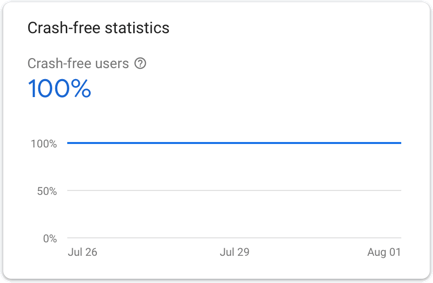
A first pass #
The app doesn’t do anything too crazy, so I was able to stick to standard SwiftUI paradigms and views for most of it. However, the Settings screen has a bunch of buttons that each present different content modally.
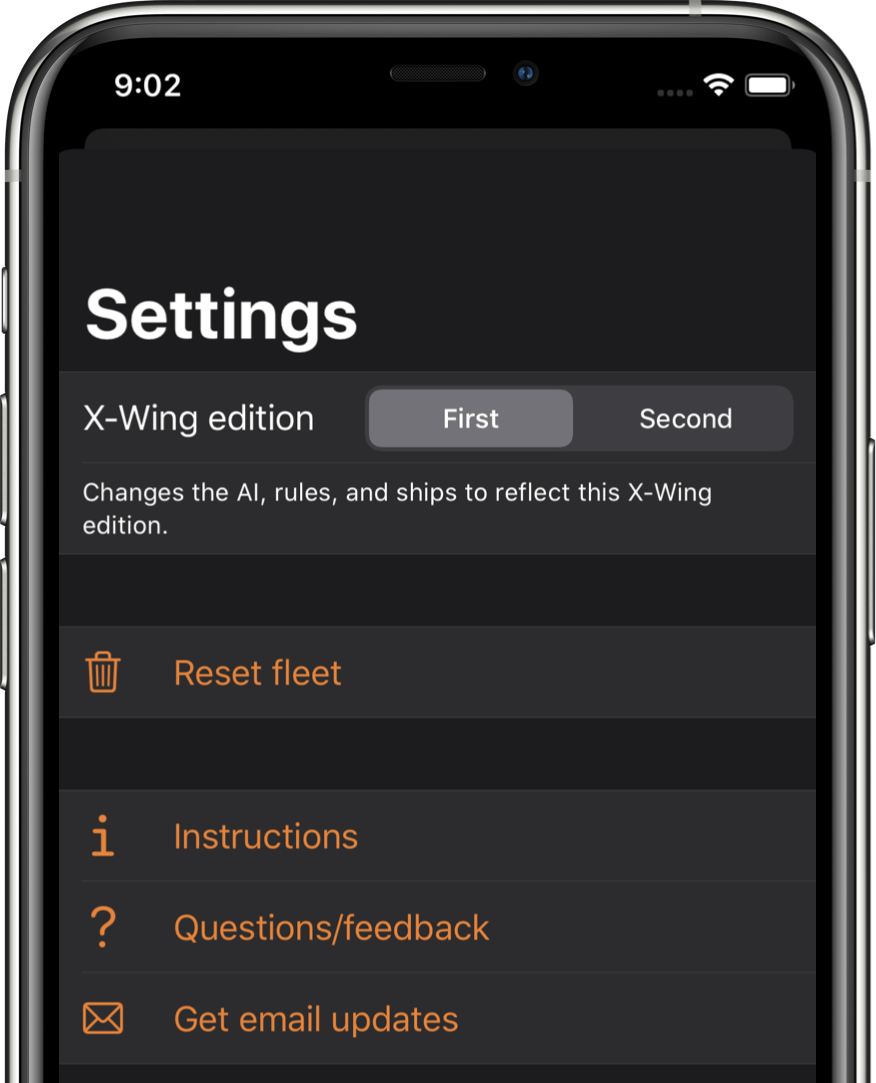
Each button was added incrementally as it was needed. I created a @State property for each possible sheet (6 in total) and tossed a .sheet after each button. The essence looked something like this.
My code looked like a hacker’s attempt to brute force a password!
struct ContentView: View {
@State var isPresentingSheetOne = false
@State var isPresentingSheetTwo = false
// 4 more @State properties
var body: some View {
VStack {
Button("Show sheet #1") {
self.isPresentingSheetOne = true
}.sheet(isPresented: $isPresentingSheetOne) {
Text("Sheet #1 content")
}
Button("Show sheet #2") {
self.isPresentingSheetTwo = true
}.sheet(isPresented: $isPresentingSheetTwo) {
Text("Sheet #2 content")
}
// 4 more Buttons and sheet() modifiers
}
}
}
If there were actually only two sheets, this isn’t a terrible approach. Each Button is tied directly to its sheet. But with six, things were unwieldy. And there was a lot of repeated boilerplate code.
Refactoring sheet state to an enum #
I figured there’s a better way to manage this, but found nothing built into SwiftUI. Every time I added a new sheet I would need to add a new variable.
So I refactored to pull out the different sheet states into its own enum.
enum SettingsSheetState {
case none
case attributions
case instructions
// ...
}
Then, the view only needed two @State properties: one to reference which sheet is being presented, the other a boolean binding to tell .sheet() if anything is being presented. A property observer got me around having to manually set the boolean every time the enum is set.
struct SettingsView: View {
@State var isShowingSheet = false
@State var sheetState = SheetState.none {
willSet {
isShowingSheet = newValue != .none
}
}
var body: some View {
Button("Instructions") {
self.sheetState = .instructions
}
.sheet(isPresented: $sheet.isShowing) {
// sheet contents
}
}
}
Not a bad start! But what about the sheet contents? What’s a sane approach to returning different views based on the state?
Multiple sheet contents #
After receiving some help on Twitter I ended up with a (slightly gnarly) if block. The key was to return some View and mark the function as a @ViewBuilder. This makes it behave more like Group or VStack and enables different types of views to be returned. Otherwise I would have had to cast everything to AnyView.
P.S. If you are using Xcode 12 and targeting iOS 14 then this can be a
switchstatement!
struct SettingsView: View {
// ...
var body: some View {
Button("Instructions") {
self.sheetState = .instructions
}.sheet(
isPresented: $sheet.isShowing,
content: sheetContent
)
}
@ViewBuilder
private func sheetContent() -> some View {
if sheetState == .instructions {
InstructionsView()
} else if sheetState == .attributions {
AttributionsView()
// else if ...
} else {
EmptyView()
}
}
}
Keeping the body of each if to a single line helped keep the code fairly tidy. It wasn’t ideal but it got the job done.
A few hours per week I teach a developer new to SwiftUI how to build an app from scratch. During one of our pair programming sessions they sparked a great idea. What if this was a single object?
Down to a single property #
A second pass combined everything into a single @ObservableObject.
class SettingsSheetState: ObservableObject {
@Published var isShowing = false
@Published var state = SheetState.none {
didSet { isShowing = state != .none }
}
}
Now the view can bind directly to the published properties but only keep a single reference to the object.
struct SettingsView: View {
@ObservedObject var sheet = SettingsSheetState()
var body: some View {
Button("Instructions") {
self.sheet.state = .instructions
}.sheet(
isPresented: $sheet.isShowing,
content: sheetContent
)
}
// ...
}
Extracting common behavior #
This was looking pretty good! But I kept going. What if I could extract some of that common code in SettingsSheetState to its own class?
class SheetState<State>: ObservableObject {
@Published var isShowing = false
@Published var state: State? {
didSet { isShowing = state != nil }
}
}
class SettingsSheet: SheetState<SettingsSheet.State> {
enum State {
case attributions
case instructions
// ...
}
}
Now all of our boilerplate lives in SheetState and the only responsibility a subclass has is to define the class-wrapped enum! And SettingsSheet can be used just like before.
The <State> part of SheetState is defining a generic type. It doesn’t know, or care, what’s going to be passed to it. It just knows it can be an optional. This is defined in the subclass, SettingsSheet, to the enum type.
As a bonus, making state optional means we can remove the .none from our enum and just check for nil.
Wrapping up #
Overall I give this approach a B+.
It solves my main issue of cleanly presenting multiple sheets in SwiftUI. But it creates a different, albeit minor, problem with the ugly if statement. Once you can target iOS 14 and switch statements are accessible then this gets bumped up to an A!
