Joe's favorite things
Every now and then I’m asked for recommendations. Whether it be for iOS apps, computer hardware, or a fun board game, people are always looking for referrals. Instead of trying to reply to everyone, I present to you “Joe’s Favorite Things,” a subjective list of the stuff I use every day.
If you think I’m missing something, or just plain disagree send me a tweet. I’m more than happy to add it to the post!
iOS Apps #
First, let’s take a look at some great iOS apps. These are usually my first couple of downloads when I get a new phone.
Games #
Living in Brooklyn, I spend a fair amount of time each day commuting on the subway. If I’m not reading, I like to let my mind relax with a quick game. My preference is on simple games that grow in difficulty or complexity as you progress.
Threes #
“An oldie but a goodie.” This game that has spawned hundreds of clones is still the most-played game on my iPhone. Your job is to create the biggest tile possible from smaller ones sliding in from the sides of the screen. I’ve had games last over the course of days by only playing in half-hour chunks.
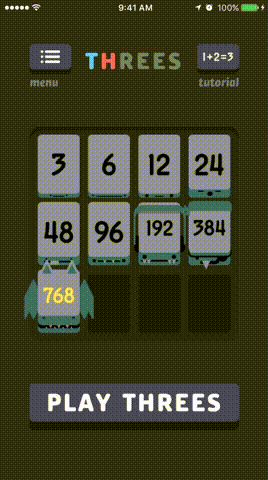
Rust Bucket #
A casual Rouge-like game. Swipe your character through a turn-based, endless dungeon. There are lots of interesting characters, all with unique AI and abilities. Much like Rogue, some rolls are much easier than others. I still don’t know what to do with all those coins, though…

Triple Town #
Another “match three items” game, like Threes. Instead of pieces sliding in from the screen’s edges, you place them wherever you want on the map. This game has lots of cute characters; it’s definitely one you want to play with the sound on. Oh, and Spry Fox is very engaging on Twitter.

Rototo #
A mesmerizing space shooter from thoughtbot. Rotate your character to defend your ship and deflect enemy fire. Very reminiscent of pong and asteroids.
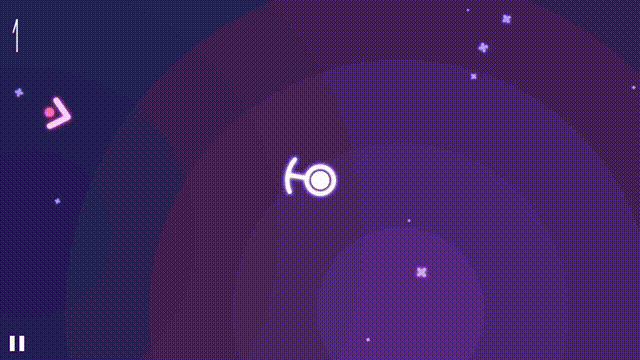
Not Games #
BeerMenus #
I built this! The iOS app helps you find great beer right in your neighborhood. I primarily use it to keep track of my favorite rare brews and get push notifications when they become available at nearby bars or shops.
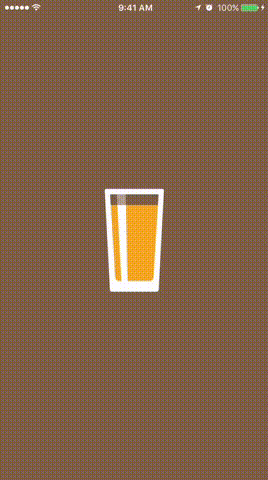
SmartGlass #
Microsoft’s Xbox One companion app. Pecking out messages with an Xbox controller is terrible so I use this app to communicate with other players. Granted… this only really happens when I’m looking for a group to play with in Destiny.
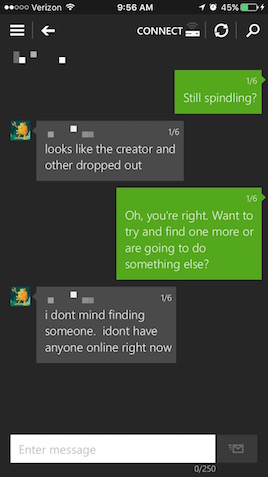
Splitwise #
Splitwise helps me keep track of group expenses. I use it in two scenarios. First, I always keep an outstanding balance with my partner and we settle up expenses at the end of each month. Second, my friends and I document all purchases on trips. Then we can pay each other via Venmo when everyone gets home. The app makes it easy to add complex expenses split over some or all of a group.
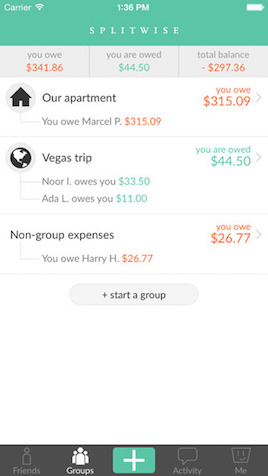
Room Scan #
This is one of the few apps I would call “magical.” You place your phone on each wall in a room and it creates a floor plan. I mapped my entire apartment in about fifteen minutes.
OneShot #
OneShot is a tiny, single-purpose app that posts highlighted screenshots of blocks of text to Twitter. It’s really useful for quoting a long article without taking up your precious 140 characters.
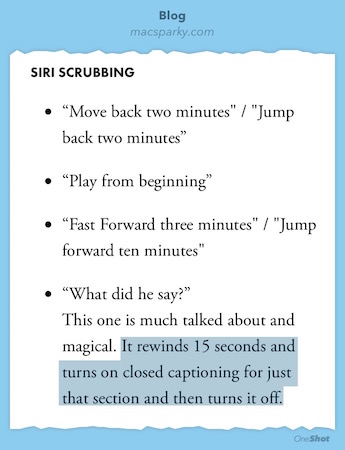
Mac Apps #
Typora #
Every month I try a new markdown editor, or so it seems. Right now I’m using Typoroa which supports in-line markdown editing. I’ve been using it for all the first drafts of posts. I then finish editing them in Vim.
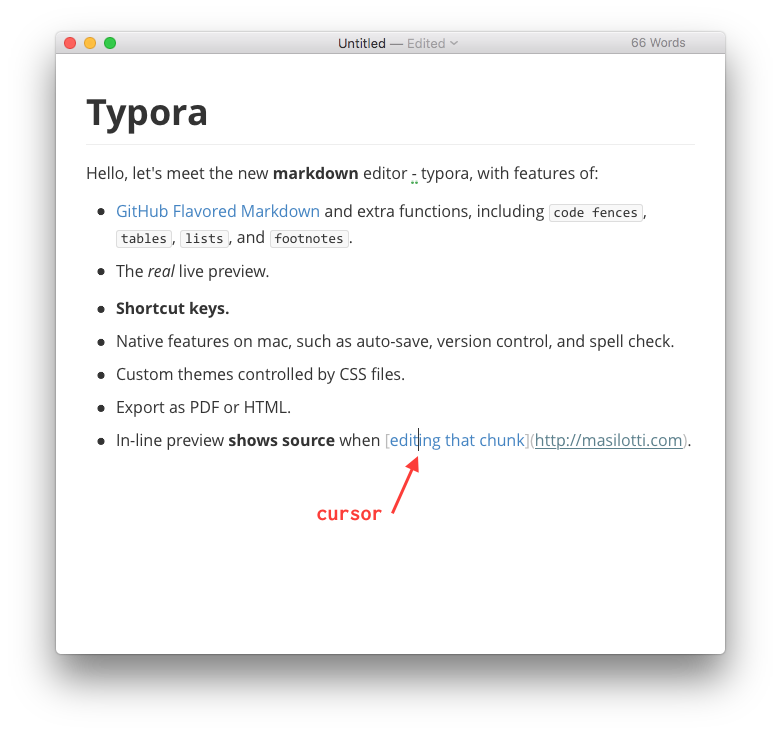
Boxy #
Boxy is great if you’ve switched over to Google Inbox but want a standalone Mac app. It supports multiple accounts, keyboard shortcuts, trackpad gestures, and full screen.
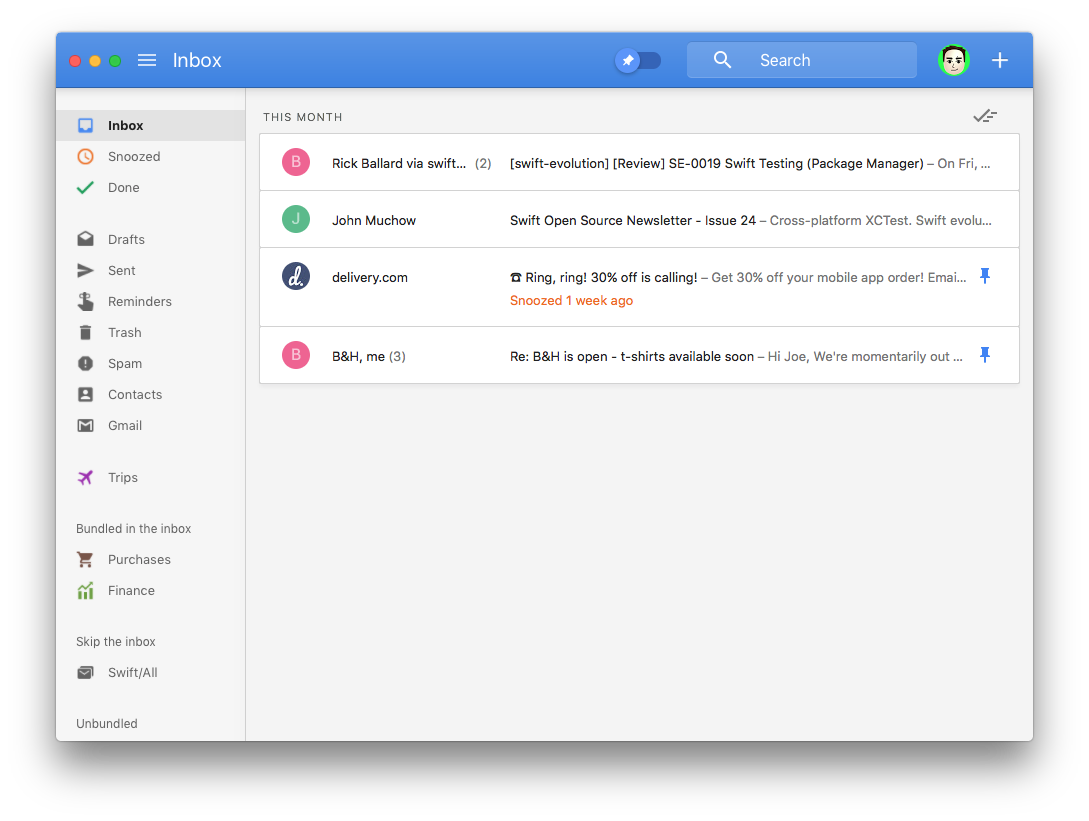
Hardware #
Matias Ergo Pro #
It took me quite a while to find this gem, but it was definitely worth the wait. The Ergo Pro is a split, ergonomic keyboard with mechanical keys. Only a few other keyboards can claim that. Before I got the Ergo Pro, I’d started to develop wrist pain. The split down the middle has helped relieve a lot of that pain.

Microsoft Sculpt Keyboard #
The Ergo Pro’s baby cousin. It doesn’t have mechanical keys, but puts the two keyboard halves in a near-perfect arc and split for most users. It is also only ⅓ the price of the Ergo Pro. It took me about two days to learn how to use a split keyboard without error.

Mouse? #
I’m still looking for the perfect one! Leave a comment if you have one you think I should check out.
Card Games #
Ligretto #
Some of the most fun I’ve ever had with a card game. Spit meets Uno in this super fast-paced game. There are no turns, which makes every round a free for all. Expect screaming, laughing, and bent cards. For maximum insanity, buy three sets so you can play with up to 12 people at once!
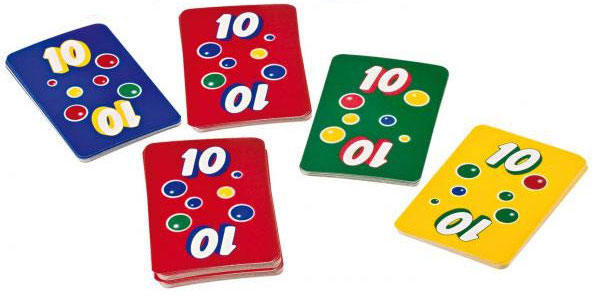
Exploding Kittens: NSFW #
“2 minutes to learn, 15 minutes to play.” This game has lots of silly cards for quick laughs and bringing in new players. The goal of the game is to not lose. You lose by drawing an exploding kitten card. The gameplay starts light but gets more intense as each player explodes. Great for a few laughs and some competitive kittening with a small group.
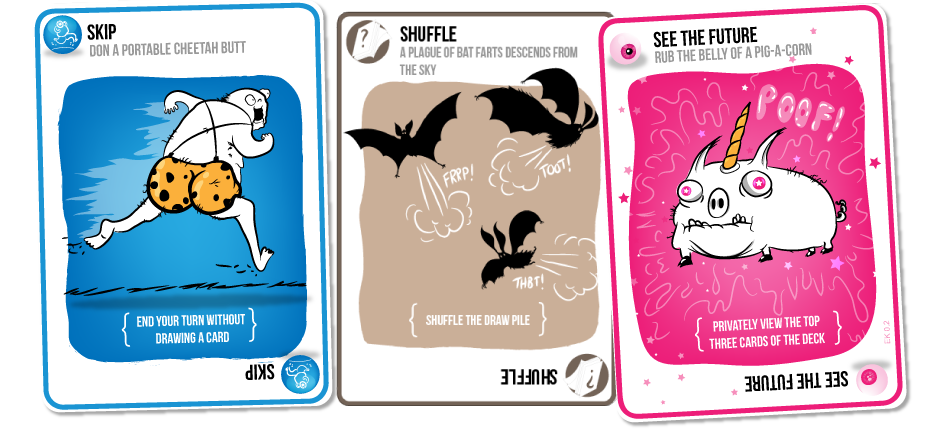
Spaceteam #
“Hand me the centrifugal disperser!” “We hit an astroid field, I can’t use my thumbs any more!” If this sounds like fun, pick up a deck immediately. One of the few cooperative card games I’ve played, you win when the team successfully reveals all six System Go Cards. You must work together to pass around tools, with lots of hilarious yelling. Spaceteam goes great with a group of close friends and a beer or two (or three).

Books #
The Pragmatic Programmer #
This book made me appreciate “clean code” much more. It easily has the most influence on my coding practices and techniques. The book is split into three sections: theoretical ideas to clean up code, an example app and refactor session, and bite-sizes tips with practical examples.
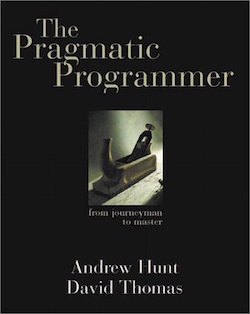
Working Effectively with Legacy Code #
I always try to skim through this before diving into a new codebase. It’s really helpful for learning how to tease apart and quickly learn legacy code.
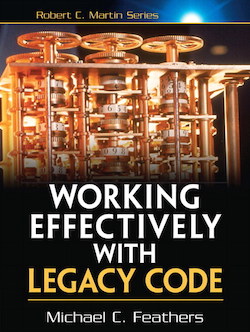
Hooked: How to Build Habit-Forming Products #
Easier said than done! This book makes you think about each interaction in your app. Each chapter also has a reflection period where you are asked to relate the topics learned to your product. It’s great for remembering and applying the ideas. Always try to have a pen/pencil handy - my copy is covered in notes.
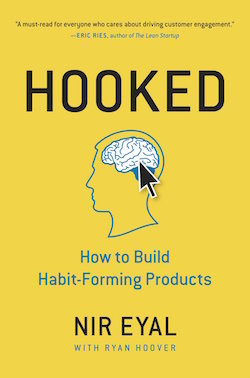
Podcasts #
Under the Radar #
An iOS-focused podcast from Marco Arment and David Smith. Its main topic is development, but there are lots of side discussions on product, marketing, and even design. Its great to hear other developers share their experiences from their own apps.
Concepts in Code #
Listen to Hank Turowski and BJ Miller reflect on building a USPS package tracker app. They started with a simple concept and have been posting their code to GitHub so you can follow along. Also, I was interviewed in their episode on testing!
iOS Bytes #
A weekly, five-minute podcast discussing five blog posts or open source libraries from the last week. It’s a great catch up on recent iOS news in a really short amount of time.
